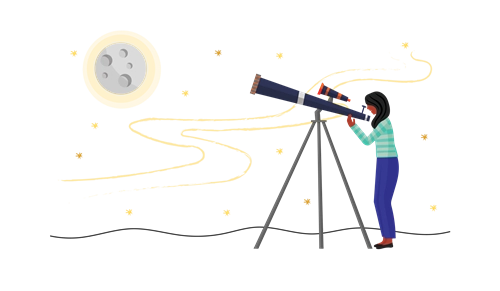-
Curriculum alignment
Science
AC9S7U01 – investigate the role of classification in ordering and organising the diversity of life on Earth and use and develop classification tools including dichotomous keys.
AC9S7I04 – select and construct appropriate representations, including tables, graphs, models and mathematical relationships, to organise and process data and information.
Digital Technologies
AC9TDI8P07 – design the user experience of a digital system.
- S
- T
- E
- M
Create dichotomous keys
Years 7 and 8
Learning Hook
- Ask your students, ‘how well do you know your local wildlife?’ In small groups, have students record what types of local animals (common names are fine) they have observed in the community. As a class, aggregate the observations and order them according to phyla.
- Lead a discussion about their observations, focusing on topics such as:
- Are all phyla equally represented? What might explain the differences observed?
- Do students think the number of animals they’ve identified for each phyla represents the relative size of that phyla locally?
Girls in focus
Starting with an open slate enables everyone to get involved. Students with particular areas of expertise can share their knowledge purposefully, but then the group owns the aggregate data.
Learning input
It would not be surprising if the class can only name a fraction of the species in the local area. Share with students that we’re often only aware of the bigger vertebrates, and even then, taxonomists are still discovering new species across Australia. In 2020, 763 new species were discovered and named in Australia, and according to Bush Blitz around three-quarters of Australia’s biodiversity is still waiting to be discovered.
Explain to students that an important activity designed to help identify new species is to go on a Bush Blitz expedition. Bush Blitz is a nature discovery program developed in a partnership between the Department of Agriculture, Water and the Environment, Parks Australia, BHP and Earthwatch Australia. Learn more about the program here.
Girls in focus
Documenting biodiversity involves a range of STEM careers, including rangers, field biologists and ecologists, taxonomists and software developers, but many girls don’t see STEM careers as creative. Bust this myth by exploring the work of Dr Barbara Baehr, Research Fellow at Queensland Museum, who works on a LUCID interactive key to Australian spiders and has described over 400 new species from Australia. She clearly enjoys bringing a creative element to naming new species, such as a peacock spider, Maratus licunxin, named after the famous ballet dancer and Jotus karllagerfeldi, a jumping spider.
Learning construction
Part A
Students explore the school or a local park or reserve to conduct a Bush Blitz and identify fungi, plants, insects, spiders, reptiles or mammals. Use this guide from Bush Blitz to structure the exploration.
As a class, watch this video to introduce the exploration. Each student should endeavour to observe and identify at least five species. Following the Bush Blitz, create a digital class collection of identified species.
Backyard Species Discovery – a virtual, citizen science Bush Blitz
Girls in focus
Role models enable girls to see themselves in STEM careers. The Bush Blitz project is led by a team of passionate female ecologists with diverse experiences across their careers.
View their profiles herePart B
Challenge students to create an app prototype that will help community members identify local wildlife. The app should be both functional and appealing and show consideration of both the purpose and the audience.
In order to develop the app information architecture, students will first need to develop a dichotomous key that will enable users to key out a species from the class digital collection. They can work in pairs or small groups to develop their key on paper or digitally using a presentation tool or app.
Once students have determined the structure of their key, they can design an interactive prototype using PowerPoint or Keynote by following these steps:
- Plan the user interface by identifying the screens a user will encounter and use arrows to show how users will move between screens. Consider how to engage the broader community to use your app.
- Sketch designs for each screen.
- Set up the dimensions of the PowerPoint or Keynote slide to match a computer, tablet or phone.
- Design each screen on a separate slide.
- Use hyperlinking to create links between slides (these will work when the presentation is played). Make sure you disable tapping anywhere to progress the presentation.
- Use animation tools to create interesting effects.
- Test the presentation on the device of choice. This is a good opportunity to collect user feedback on your design!
Girls in focus
Research shows that girls can be motivated by opportunities to engage in projects for the common good as well as opportunities to exercise creativity. App design requires students to consider both their audience and purpose, which includes considering inclusive design to enable engagement of diverse audiences. Watch this video from Linda Dong, a Design Evangelist at Apple, and Sam Iglesias, a Prototyper, about how to approach app design inclusively.
View this video-
Rubric
Assessment
Criteria
Beginning
Achieved
Exceeded
Field work
Makes and records observations.
Makes observations and records field data safely using appropriate digital tools.
Makes careful observations and records field data safely and accurately using appropriate digital tools.
Specimen identification
With guidance identifies observed species.
Uses visual and location information to identify species.
Uses macro- and micro- visual or other information and location data to identify species.
Dichotomous key construction
With guidance constructs a dichotomous key to identify up to 10 organisms observed by the class.
Designs a dichotomous key that enables peers to identify all the organisms observed by the class.
Designs a dichotomous key that uses key taxonomic information to enable peers to identify all the organisms observed by the class.
App design
Designs a prototype that shares information.
Designs a functional multiscreen prototype that considers user experience.
Designs a functional multi-screen prototype that considers diverse users.
Communication
Selects app features and language to share information.
Selects app features and language to share information and engage a community audience.
Selects app features and language to share information and engage a diverse community audience.
Resources
- Taxonomy Australia (2020) New species 2020
- 7 News (2019) Karl Lagerfeld spider: New arachnid so stylish it’s been named after fashion designer
- Bush Blitz (2020) Backyard Species Discovery
- Apple Developer (2021) WWDC21 The practice of inclusive design
- ABC News (2016) Dancing peacock spider named after Mao's Last Dancer
- Bush Blitz (2020) Backyard Species Discovery – a virtual, citizen science Bush Blitz