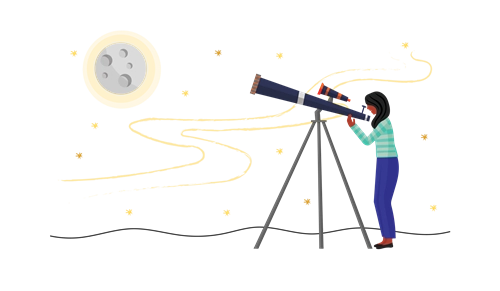-
Curriculum alignment
English
AC9E5LE04 – examine the effects of imagery, including simile, metaphor and personification, and sound devices in narratives, poetry and songs.
AC9E5LY07 – plan, create, rehearse and deliver spoken and multimodal presentations that include relevant, elaborated ideas, sequencing ideas and using complex sentences, specialist and technical vocabulary, pitch, tone, pace, volume, and visual and digital features.
Science
AC9S5U03 – identify sources of light, recognise that light travels in a straight path and describe how shadows are formed and light can be reflected and refracted.
Mathematics
AC9M5SP01 – connect objects to their nets and build objects from their nets using spatial and geometric reasoning.
Design and Technologies
AC9TDE6P03 – select and use suitable materials, components, tools, equipment and techniques to safely make designed solutions.
- S
- T
- E
- M
Hologram poetry
Years 5 and 6
Learning hook
Follow these instructions to learn how to construct a square pyramid. Use a computer, iPad or phone with the square pyramid to demonstrate a 3D hologram illusion with this YouTube clip.
Ask students to share their observations of the demonstration. Explain that this is a hologram illusion, actually called a Pepper’s Ghost illusion.
As a class, research:
- What is a hologram? What’s the difference between a hologram and a hologram illusion?
- What is the Pepper’s Ghost illusion? How did Walt Disney use Pepper’s Ghost?
- Who invented the Pepper’s Ghost illusion?
- How does the Pepper’s Ghost illusion work? Can you use diagrams to explain?
See the Resources section below for some useful ‘explainer’ websites.
Show students this clip of a head reciting a poem. As a class, discuss how students think this was created.
Poetry Hologram
Girls in focus
Some girls are highly motivated by creative pursuits and Pepper’s Ghost illusions and holograms have been used in a wide range of creative endeavours. Students may be interested in exploring the work of Margaret Benyon, an artist who used holography in the late 1960s, or the use of illusions based on the Pepper’s Ghost technique in events such as Madonna’s appearance with the band Gorillaz at the 2006 Grammy Awards or ABBA’s 2022 Voyage concerts. See the Resources section for links to these examples.
Learning input
Read Meet Banjo Paterson, a picture book by Kristin Weidenbach, to students.
As a class, discuss the most famous poems. Ask students:
- Which poems have you heard?
- What was the poem about?
- How could you tell it was Australian?
As a class, view this animation of Banjo Paterson reciting his poem, ‘The Man from Snowy River’.
A.B. (Banjo) Paterson" The Man from Snowy River" Poem animation
As a class, work through the steps in analysing a poem.
- Summarising the events in the poem.
- Identifying how the poem is similar and different to other poems.
- Interpreting vocabulary.
- Identifying rhyming patterns.
- Analysing the effect of illustrations on the poem.
- Expressing an opinion of the poem.
In smaller groups, have students read picture books of ‘Waltzing Matilda’, ‘Mulga Bill’s Bicycle’, ‘Clancy of the Overflow’ and other Banjo Paterson poetry. Students who need support could watch a YouTube clip of ‘Mulga Bill’s Bicycle’ being read aloud.
Students then discuss and make notes of interesting scenes. They should focus on unusual vocabulary and the actual story of the poem. They then conduct their own analysis of the poem using the steps listed above.
Students can then write their own Australian poem or select an Australian poem to present. Explain that their presentation should focus on fluency, expression, pausing and tone.
Girls in focus
Students are often inspired when they make a connection to role models who have similar backgrounds to their own. Consider providing Australian poetry options by women, such as Dorothea Mackellar or Judith Wright, or First Nations poets, such as Oodgeroo Noonuccal. See the Resources section for more poetry websites.
Learning construction
Explain to students that they are going to make a holograph of themselves reading an Australian poem.
Use this template to help students make a square pyramid. You will need dark transparent plastic to measure and cut out (for example, using a dark transparent acrylic material and a laser cutter) and tape to join the two ends together.
Once students have constructed their pyramid, they video themselves reciting the poem. They will need to export the video from the camera roll into the video editor, trim the video and then save it.
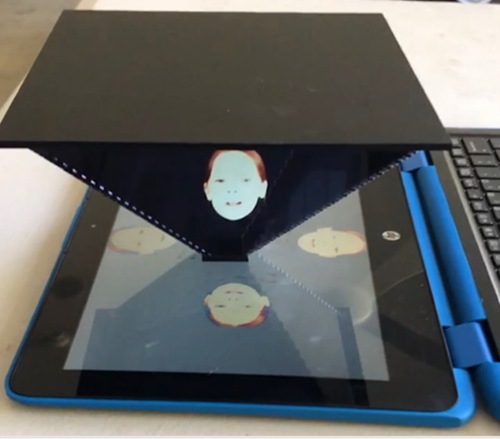
Students can then use PowerPoint to make a hologram by following these steps.
- Open PowerPoint.
- Click on shapes and draw a rectangle over the whole slide.
- Fill the rectangle with black.
- Insert the poem video into the PowerPoint slide (click Media > Video > From computer).
- Crop the video to just the head.
- Blend black by clicking on Video > Format > Corrections.
- Select the best correction (note there are more in Options).
- Duplicate the video four times and rotate each video to make hologram set up as below:
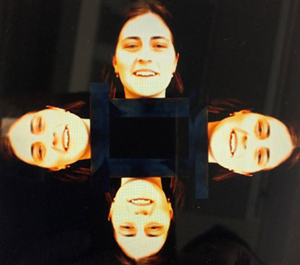
- To align the video, go to Animation > Animation Pane.
- Click on each video and drag into the animation pane to get rid of the trigger.
- Highlight each video and click Start > Start with previous.
- Add animation to zoom in or create other effects.
Girls in focus
Learning experiences that require creative and technological skills are a great opportunity to highlight and celebrate students’ particular areas of expertise. Consider identifying individual students as ‘coaches’ for each stage of this task: the poetry performance, the video recording and the PowerPoint design. Taking on a ‘coach’ role may enable students less vocal in whole group contexts to showcase their expertise in other ways.
Once students have set up their PowerPoint, they can play their holograms for their peers, and both provide and receive feedback.
Rubric
-
Rubric
Assessment
Criteria
Beginning
Achieved
Exceeded
Research on holograms
Briefly explained holograms
Gathered a variety of information about holograms
Gathered extensive information about holograms. Including diagrams, history, and examples.
Summarise poems of B.J. Paterson
Partially explained the ideas in the poems.
Described and explained the ideas in the poems.
Thoroughly described and explained the ideas in the poems.
Poem construction
Or
Recite a poem
Had difficulty constructing/reciting a poem using conventions/strategies from lessons.
Confident constructing/reciting a poem using conventions/strategies from lessons.
Competently constructed/recited a poem using conventions/strategies from lessons.
Construction of square pyramid
Required assistance following instructions and measurements to construct pyramid.
Confidently followed instructions and measurements to construct pyramid.
Competently followed and helped others with instructions and measurements to construct pyramid.
Video
Recording and uploading of video into slide presentation was incomplete.
Quality of recording and uploading of video into slide presentation was good.
Quality of recording and uploading of video into slide presentation was adept.
Slide presentation
Required assistance to create slide presentation and upload video correctly.
Able to create slide presentation and upload video correctly.
Expertly created slide presentation and uploaded video successfully.
Creativity, problem-solving and collaboration
Demonstrated some creativity, problem-solving and collaboration throughout task.
Demonstrated good creativity, problem-solving and collaboration throughout task.
Demonstrated excellent creativity, problem-solving and collaboration throughout task.
Resources
- Science World: Pepper’s Ghost: Hologram Illusion
- Instructables: The Pepper’s Ghost Illusion
- Benyon holograms – How to Make a 3D Hologram Video of Yourself…in PowerPoint!
- ABBA Voyage: Official First Look Trailer
- Bill Nye Explains Holograms with Emoji
- Art of Play: Spectral Illusions: The Pepper’s Ghost Effect
- Red Room Poetry
- Gorillaz ft Madonna – Feel Good Inc & Hung Up live at Grammy Awards 2006