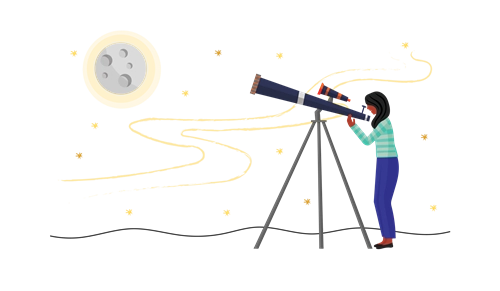-
Curriculum alignment
Years 7 and 8 Digital Technologies
NB: This lesson may partially cover this content description if the coding program is a visual programming language rather than a text-based programming language.
Implement and modify programs with user interfaces involving branching, iteration and functions in a general-purpose programming language (ACTDIP030 – Scootle)
Years 7 and 8 Design and Technologies
Analyse how motion, force and energy are used to manipulate and control electromechanical systems when designing simple, engineered solutions (ACTDEK031 – Scootle)
Critique needs or opportunities for designing and investigate, analyse and select from a range of materials, components, tools, equipment and processes to develop design ideas (ACTDEP035 – Scootle)
Generate, develop, test and communicate design ideas, plans and processes for various audiences using appropriate technical terms and technologies including graphical representation techniques (ACTDEP036 – Scootle)
Select and justify choices of materials, components, tools, equipment and techniques to effectively and safely make designed solutions (ACTDEP037 – Scootle)
Independently develop criteria for success to evaluate design ideas, processes and solutions and their sustainability (ACTDEP038 – Scootle)
Use project management processes when working individually and collaboratively to coordinate production of designed solutions (ACTDEP039 – Scootle)
- S
- T
- E
- M
Drone search
Years 7 and 8
Learning intentions
Students:
- explore the applications of aerial photography using drones
- pilot a drone to gather data
- interpret visual data
- design a drone photography application and create a model to demonstrate the application.
Resources
- Drone/s with camera
- Drone search slide presentation
- Figurines/Lego/recycled materials for model building
- Safe drone flight zone
Teacher tip
The safety around flying drones is probably the single biggest concern (and obstacle) for schools looking to introduce drones – and for good reason. There are strict rules around flying drones and you must familiarise yourself with the regulations. A useful start is to view the case study about Clayfield College's Drone Club, in Resources below. It provides practical advice about how to implement a drone unit.
Learning hook
-
Show students the image of 'Nadar' in the hot air balloon. Ask them to investigate the image and come to a consensus about when the image was drawn, where it might be located, and what it depicts.
-
Following the discussion, reveal that the sketch depicts the French photographer and balloonist Gaspard-Félix Tournachon, known as 'Nadar', in 1858 over Paris. He is credited with being the first to practise aerial photography.
Explain that aerial photography rapidly matured during World War I – students should be able to suggest why (cartography, military intelligence).
-
Now, fast-track to today: take students outside to take a 'dronie' (drone selfie) of the whole class. Explain that in this unit, the class will be learning how to pilot a drone (or a UAV – 'unmanned aerial vehicle'), interpret aerial photographs, and design an application for drone photography.
Girls in focus
Begin with a provocation that requires no prior knowledge. This can engage a range of learners.
Learning input
-
Introduce students to safe drone flight protocols. For information about recreational drone use watch the Civil Aviation Safety Authority clip 'Drone rules for Australia' or read the brochure, Flying drones for fun.
-
Students learn to code the drone to take photographs. When flying the drone, students should work in small groups, rotating the roles of pilot/coder, copilot/bug identifier and safety manager. This could be in the form of 'earn your drone pilot license'. In the first instance, students would fly the drone without a camera attached.
Girls in focus
Girls may not have had the same exposure to technology toys that boys may have had. If you observe a number of girls showing reluctance with the technology, consider a girls-only lunchtime or after-school session to practise their skills. Support a growth mindset by praising their effort, strategies and behaviours.
Learning construction
-
Dronie: Students code the drone and take a dronie. They should work in groups; each student should attempt the code independently, then refine their code with the help of their group members.
Note: it is possible to fly a drone using an app and a mobile device that does not require any programming. Some basic drone programs use visual programming, which requires limited programming experience. Drones that use a general purpose programming language may require support for students who are not familiar with programming.
-
Aerial map: Students will fly a drone over a simulated disaster situation and collect visual data. They will interpret the data to determine the extent of the damage and the disaster response required.
To set up this activity, create a model in a 2 m x 2 m space of a town that has been struck by a disaster. Use Lego blocks, figurines, toys, natural and recycled materials. Create a barrier (some chairs with a tarp or sheet draped over the top) for the students to sit behind, so that they have no direct visual engagement with the scene.
-
Before launching their drone, students should create a plan to ensure their mission is efficient and the data collected is thorough.
-
Students fly their drone over the scene and collect visual data. They interpret their visual data to create a sketch map of the scene, describe the impact of the disaster and request appropriate aid.
Girls in focus
Taking a dronie is an opportunity to get creative with technology. Encourage students to frame their dronie in interesting ways and consider composition. Make the simulated disaster situation as meaningful as possible, perhaps by modelling a recent regional event. Emphasise the potential for drones to contribute meaningfully to disaster responses.
Learning input
- Explore a range of drone photography applications with students. Five scenarios are provided in the presentation.
- Using fleets of drones to cooperatively explore terrain under thick forest canopies
- Identifying earthquake damage
- Collecting high resolution aerial imagery to inform environmental and social decision-making
- Surveying marine litter
- Monitoring leopard seals in Antarctica
Girls in focus
Several of the case studies above feature female drone pilots. For more inspiring women who pilot drones, see 'Women who drone' or 'She maps' in the Resources section.
Learning construction
- Students work in small teams to design a new application of drone photography. In designing their application, they should consider the following.
- What is the problem?
- What are the current solutions/methods?
- Why is drone photography a good solution?
- Once students have designed their application, they should create a working model to show how their drone will collect visual data.
Students can present their application and model as a poster, report, presentation or short movie.
Girls in focus
Encourage students to explore drone applications that reflect their passions and interests. They can consider questions such as 'How would aerial photography benefit this context?' or 'What could drone photography achieve in this context that existing aerial photography can't?'
-
Rubric
Assessment
Drone photography application
Criteria
Beginning
Achieved
Exceeded
Problem identfication
Describes the problem. Describes the problem with reference to key features. Describes the problem with reference to key landscape and time-related features. Needs analysis
Explains the need with reference to a stakeholder. Explains the needs of a range of stakeholders. Explains the needs of a range of stakeholders in the short and long term. Solution design
Designs a drone solution. Designs a drone solution that meets the needs of key stakeholders. Designs an innovative drone solution that meets the needs of key stakeholders. Model construction
With guidance, works collaboratively with other students and uses some tools and techniques. Works collaboratively with other students and safely uses tools and techniques. Works collaboratively with other students to support own and others’ safe use of tools and techniques. Model design
The model shows some features of the problem and drone solution. The model demonstrates key features of the problem and drone solution. The model demonstrates key features of the problem and drone solution, and clearly shows the value of the solution. Communication
Uses technologies to explain the problem and drone solution using some technical terms. Uses appropriate technical terms and technologies to communicate to a teacher and peer audience. Uses appropriate technical terms, representations and technologies to persuade a teacher and peer audience.